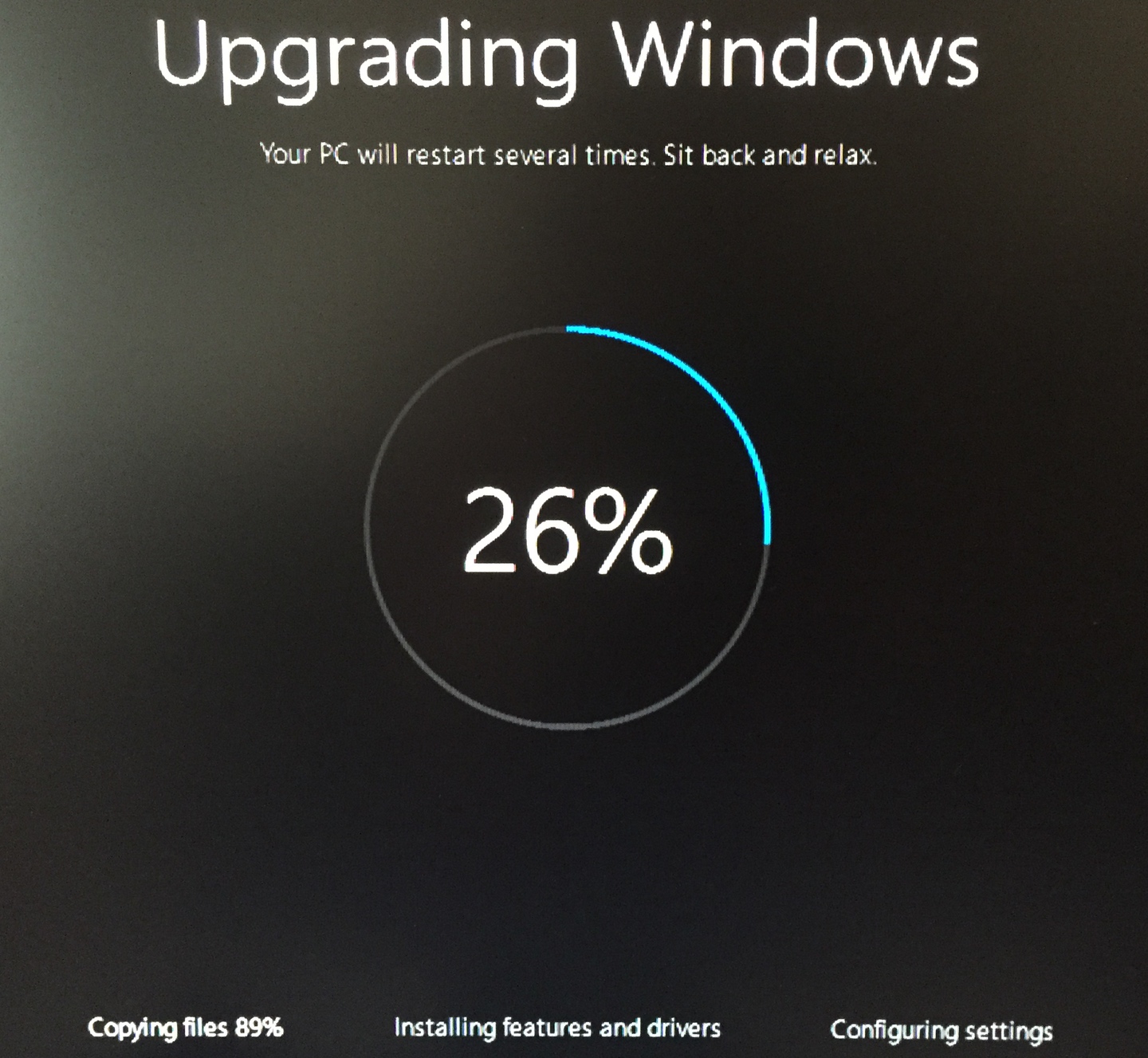What Is a MOOC?
A massive open online course (MOOC) is a model for delivering learning content online to any person who wants to take a course, with no limit on attendance. This updated ELI 7 Things You Should Know About MOOCs II (June 2013) provides additional key facts about MOOCs.
MOOC resources:
- How Students Engage with a Remedial English Writing MOOC: A Case Study in Learning Analytics with Big Data, ELI Brief, March 2015. Could a MOOC be designed to serve remedial students without strong study skills and habits? Crafting an Effective Writer: Tools for the Trade (CEW) was designed to create a noncredit option for remedial students to help build their skills before they enter college and thus reduce the remedial instruction needed.
- What are MOOCs good for? Justin Pope, MIT Technology Review, December 2014. Online courses may not be changing colleges as their boosters claimed they would, but they can prove valuable in surprising ways.
- Better Understanding through Data: Completion, Motivation, and Learning in Minnesota MOOCs June 2014.The project described in this paper sought to use appropriate evaluation methods to address each of these titled challenges.
- MOOCs Won't Replace Business Schools - They'll Diversify Them. HBR Blog Network, Gayle Christensen, Brandon Alcorn and Ezekiel Emanuel, June 2014. MOOCs run by the elite business schools do not appear to threaten existing programs, but rather, they may be attracting students for whom traditional business school offerings are out of reach.
- Take a Crash Course in MOOCs, an ECAR infographic
- Libraries in the Time of MOOCs, EDUCAUSE Review, November 2013. MOOCs give librarians new opportunities to help shape the conversation about changes in higher education and to guide administrators, faculty, and students through these changes.
- Copyright Challenges in a MOOC Environment, EDUCAUSE Brief, July 2013. This brief explores the intersection of copyright and the scale and delivery of MOOCs highlights the enduring tensions between academic freedom, institutional autonomy, and copyright law in higher education. To gain insight into the copyright concerns of MOOC stakeholders, EDUCAUSE talked with CIOs, university general counsel, provosts, copyright experts, and other higher education associations.
- Retention and Intention in Massive Open Online Courses: In Depth, EDUCAUSE Review, June 2013. This article argues that retention in MOOCs should be considered carefully in the context of learner intent, especially given the varied backgrounds and motivations of students who choose to enroll.
- Learning and the MOOC, this is a list of MOOC related resources gathered by the EDUCAUSE Learning Initiative.
- Learning and the Massive Open Online Course: A Report on the ELI Focus Session, ELI White Paper, May 2013. This report is a synthesis of the key ideas, themes, and concepts that emerged. This report also includes links to supporting focus session materials, recordings, and resources. It represents a harvesting of the key elements that we, as a teaching and learning community, need to keep in mind as we explore this new model of learning.
- The MOOC Research Initiative (MRI) is funded by the Bill & Melinda Gates Foundation as part of a set of investments intended to explore the potential of MOOCs to extend access to postsecondary credentials through more personalized, more affordable pathways.
- The Pedagogical Foundations of Massive Open Online Courses, First Monday, May 2013. The authors examine scholarly literature on the learning characteristics used by MOOCs to see if they do improve learning outcomes.
- The Pedagodgy of MOOCs, May 11, 2013. This Paul Stacy blog posting provides a brief history of MOOCs, the early success in Canada and the author's own pedagogical recommendations for MOOCs.
- What Campus Leaders Need to Know About MOOCs,” EDUCAUSE, December 2012. This brief discusses how MOOCs work, their value proposition, issues to consider, and who the key players are in this arena.
- Laptop U: Has the Future of College Moved Online? The New Yorker, May 20th, 2013. Nathan Heller explores various MOOCs and their possible future in higher education.
- The MOOC Model: Challenging Traditional Education, EDUCAUSE Review Online (January/February 2013), A turning point will occur in the higher education model when a MOOC-based program of study leads to a degree from an accredited institution — a trend that has already begun to develop.
- General copyright issues for Coursera/MOOC courses, Penn Libraries created a copyright resource page for schools using the MOOC Coursera platform. This page provides an overview of special copyright considerations when using Coursera.
- Online Courses Look for a Business Model, Wall Street Journal, January 2013. MOOC providers, Udacity, Coursera and edX, seek to generate revenue while they continue to experiment with open platforms.
- MOOCs: The Coming Revolution?, EDUCAUSE 2012 Annual Conference. This November 2012 session informs viewers about Coursera and the impact it is having on online education and altering pedagogy, provides insights into how and why one university joined that partnership.
- The Year of the MOOC, New York Times, November 2, 2012. MOOCs have been around in one form or another for a few years as collaborative tech oriented learning events, but this is the year everyone wants in.
- Massive Open Online Courses: Legal and Policy Issues for Research Libraries, ARL, October 22, 2012. This issue brief addresses policy questions regarding MOOCs, open access, fair use, and research libraries.
- What You Need to Know About MOOC's,” Chronicle of Higher Education. CHE’s collection of MOOC-related articles.
- A True History of the MOOC,” September 26, 2012. In this webinar panel presentation delivered to Future of Education through Blackboard Collaborate, host Steve Hargadon discusses the "true history" of the MOOC. It’s also available in mp3.
- The MOOC Guide. This resource offers an online history of the development of the MOOC as well as a description of its major elements.
- MOOC.CA. This MOOC-centric newsletter, authored by Stephen Downes and George Siemens, offers news and information on MOOC providers.
- Massive Open Online Courses (MOOCs) Constituent Group. This EDUCAUSE constituent group takes a broad look at MOOCs as a paradigm of learning communities and open education.
- Reviews for Open Online Courses is a Yelp like review system from CourseTalk for students to share their experiences with MOOCs (Massive Open Online Courses).
Previous Events
EDUCAUSE Sprint 2013, July 30–August 1. During this free, online program we explored the theme of Beyond MOOCs: Is IT Creating a New, Connected Age? Each day the community shared thoughts and ideas through webinars, articles, videos, and online discussions on the daily topics. The Sprint Summary is now available.
Looking for more sessions on MOOCs? check out our other event recordings on the topic.
MOOCs of Interest
- Current/Future State of Higher Education 2012. Eleven organizations, including EDUCAUSE, have come together to provide a course that will evaluate the change pressures that face universities and help universities prepare for the future state of higher education.
MOOC Providers
Watch the link below to know more about MOOC
https://www.youtube.com/watch?v=EOnxDke6EpE
Who is Stephen Downes?
-Stephen Downes leads the Learning and Performance Support Systems program at the National Research Council, a multi-year effort to develop personal learning technology and learning analytics. He is one of the originators of the Massive Open Online Course, is a leading voice in online and networked learning, has authored learning management and content syndication software, and is the author of the widely read e-learning newsletter OLDaily.
Working with the National Research Council since 2001, Downes has been engaged in a series of leading-edge research and development projects related to e-learning, including:
- Personal Learning Environment and Resource Network (PLEARN)
- Massive Open Online Courses, gRSShopper MOOC software, and MOOC.ca
- Synergic3 - collaborative e-learning workflow and content authoring system, commercialized as part of Desire2Learn
- Edu-RSS learning content syndication system
- Sifter/Filter e-learning recommender system, commercialized as RACOFI
- EduSource pan-Canadian network of learning object repositories
At the University of Alberta between 1999-2001 he built a learning and research portal for the municipal sector in that province, Munimall, and another for the Engineering and Geology sector, PEGGAsus. He also pioneered the development of learning objects and was one of the first adopters and developers of RSS content syndication in education. Downes introduced the concept of e-learning 2.0 and with George Siemens developed and defined the concept of Connectivism, using the social network approach to deliver open online courses to three thousand participants over two years.
He developed some of Canada's first online courses at Assiniboine Community College in Brandon, Manitoba between 199501999. He also built a learning management system from scratch and authored the now-classic "The Future of Online Learning".
Downes has been offering courses in learning, logic, philosophy both online and off since 1987, has 135 articles published in books, magazines and academic journals, and has presented his unique perspective on learning and technology more than 250 times to audiences in 17 countries on five continents. He is a habitual photographer, plays darts for money, and can be found at home with his wife Andrea and four cats in Moncton, New Brunswick, Canada.
Hope you enjoy And please don't forget to Like and Subscribe :D